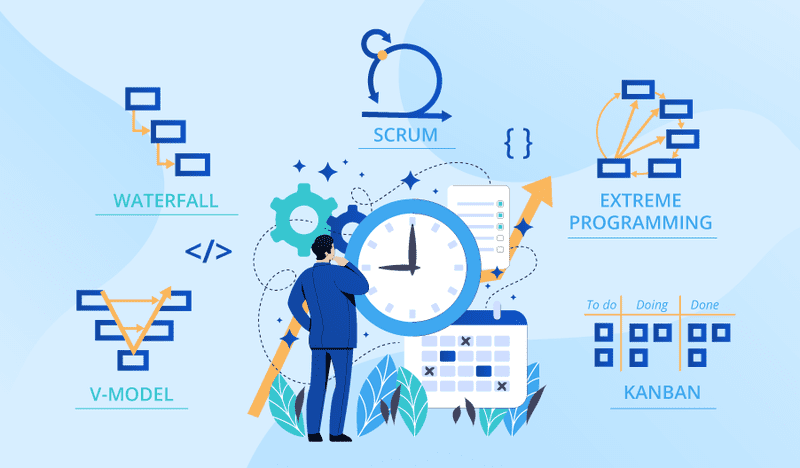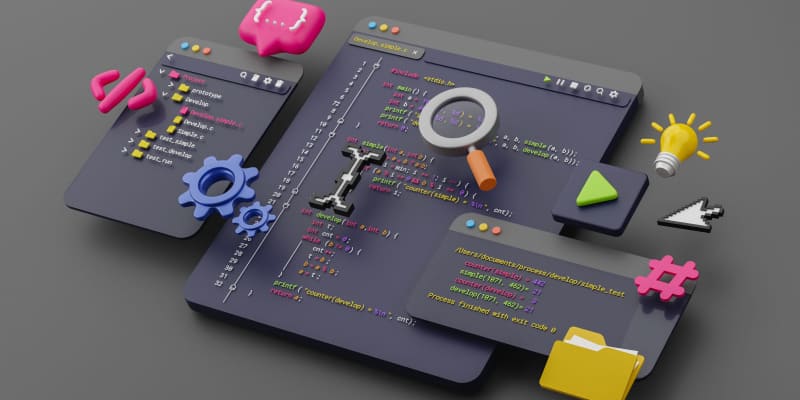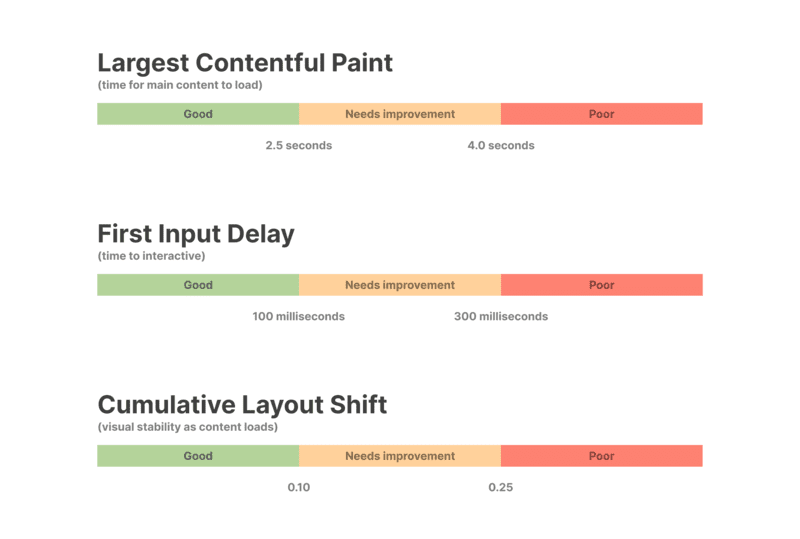UX & UI: Beyond Aesthetic Choices
Early in my career, I thought UX/UI was about making things “look nice.” Then I watched users struggle with a beautifully designed interface that completely missed how they actually worked. That’s when I learned: great design isn’t about what looks good in a portfolio—it’s about what works in real hands.
Let me walk you through what actually matters when designing user experiences that people don’t just tolerate, but genuinely enjoy using.
Start with Real People, Not Assumptions
User research is where most teams rush, and it shows in their products. I’ve learned to fight for this time upfront because every hour spent understanding users saves days of rework later.
Go beyond basic personas. Interview actual users in their environment—watch them work, note their frustrations, and listen for the workarounds they’ve created. I use a combination of user interviews, contextual inquiry, and analytics review to build a complete picture. Create journey maps that capture emotional highs and lows, not just process steps.
Here’s the uncomfortable truth: Your stakeholders’ assumptions about users are often wrong. Your own assumptions probably are too. Let real research challenge them.
Build a Solid Information Architecture
Think of information architecture as the foundation of a house—if it’s wrong, everything built on top will feel unstable.
I start with card sorting exercises to understand how users naturally group and categorize information. Then I create site maps and user flows that match their mental models, not our organizational chart. Navigation should feel invisible—users should find what they need without thinking about where to look.
Test your IA early with tree testing before committing to visual design. It’s much easier to restructure navigation in a spreadsheet than in polished mockups.
Wireframe to Think, Not to Impress
Wireframes are thinking tools, not deliverables to admire. I keep them deliberately rough—gray boxes, placeholder text, minimal detail. This keeps conversations focused on structure and flow, not whether the blue should be lighter.
I sketch multiple approaches quickly, often right in meetings with stakeholders. Low-fidelity wireframes invite feedback and iteration because they look unfinished. That’s the point. You want people to critique the concept, not polish the pixels.
Use wireframes to validate assumptions before investing in visual design. Run quick hallway tests with 3-5 people and iterate rapidly.
Visual Design That Serves the User
Visual design isn’t decoration—it’s communication. Every color, typeface, and spacing decision should support the user’s goals.
I build design systems that create visual hierarchy naturally. Primary actions should be obvious, secondary options should be available but not distracting, and destructive actions should require deliberate intent. Color communicates state and meaning; typography establishes hierarchy and readability; white space creates breathing room that reduces cognitive load.
Stay true to brand identity, but never sacrifice usability for aesthetics. If users can’t read your labels because the color scheme is trendy but low-contrast, you’ve failed.
Design for Everyone, Not Just Power Users
Accessibility isn’t a feature you add at the end—it’s a lens through which you make every design decision. I aim for WCAG 2.1 AA compliance as a baseline, but the real goal is creating interfaces that anyone can use effectively.
This means proper color contrast ratios, keyboard navigation that makes sense, screen reader compatibility, and clear focus states. Test with actual assistive technologies, not just automated tools. I keep a diverse group of testers that includes people who use screen readers, voice control, and other adaptive technologies.
Bonus: Accessible design is usually better design for everyone. Clear labels, good contrast, and logical structure help all users, not just those with disabilities.
Make Interactions Feel Natural
Users need constant feedback about what’s happening. When they click a button, something should respond immediately—even if it’s just a loading state while the real action happens behind the scenes.
I design interactions that feel responsive and alive. Buttons provide hover and active states, forms validate in real-time with helpful guidance, and progress indicators set accurate expectations for longer operations. Animation isn’t about flash—it’s about showing relationships, directing attention, and acknowledging user actions.
Keep micro-interactions subtle but present. They’re the difference between an interface that feels mechanical and one that feels crafted.
Prototype to Learn, Not to Convince
High-fidelity prototypes are incredible learning tools when used correctly. I build interactive prototypes in Figma or similar tools to test complete user flows before developers write a single line of code.
But here’s what I’ve learned: fidelity should match your questions. Need to test if users can complete a checkout flow? Build that specific flow at high fidelity. Exploring different approaches to a dashboard? Rough prototypes are faster and just as informative.
Run usability tests with 5-7 users per iteration. You’ll catch most major issues quickly, iterate, and test again. Repeat until users can accomplish core tasks without significant friction.
Test with Real Users, Early and Often
There’s no substitute for watching real people use your designs. I conduct moderated usability tests for complex flows and unmoderated tests for quick validation. Give users realistic scenarios, resist the urge to help them, and pay attention to where they hesitate or struggle.
Record sessions (with permission) so you can review subtle moments later. Look for patterns across users—one person’s confusion might be an anomaly, but three people struggling in the same place indicates a real problem.
Critical insight: Users will be polite and tell you they like your design. Watch their behavior instead. If they can’t complete the task efficiently, the design needs work, regardless of what they say.
Consistency Builds Trust
Inconsistent interfaces feel untrustworthy. I maintain pattern libraries that document common components—buttons, form fields, navigation patterns, modal behaviors—and ensure they work the same way everywhere.
This doesn’t mean everything looks identical, but similar actions should behave predictably. If clicking a primary button saves changes in one context, don’t make primary buttons cancel actions somewhere else. Users build mental models quickly, and violating their expectations creates friction.
Document interaction patterns alongside visual components. Behavior consistency matters as much as visual consistency.
Design for Every Screen
Responsive design isn’t about making desktop layouts smaller—it’s about crafting appropriate experiences for each context. Mobile users often have different goals and constraints than desktop users.
I design mobile-first, then progressively enhance for larger screens. This forces prioritization of essential features and creates stronger information hierarchies. Test on actual devices, not just browser tools. That responsive breakpoint might look perfect in DevTools but feel cramped on a real phone.
Consider touch target sizes (minimum 44x44 pixels), thumb zones for common actions, and how users hold their devices. Context matters.
Bridge the Design-Development Gap
The handoff to development is where many great designs die. I’ve learned to think of developers as design partners, not implementers.
Provide detailed specifications: spacing values, interaction states, edge cases, error conditions, and empty states. Better yet, work in tools that generate specs automatically. I schedule regular design reviews during development to catch drift early, and I’m flexible when technical constraints require adjustments.
Build relationships with your development team. When they trust you’re open to feedback, they’ll tell you when something’s technically challenging before it becomes a problem.
The Real Measure of Success
Great UX/UI design doesn’t call attention to itself. Users accomplish their goals efficiently, maybe even enjoyably, without thinking about the interface at all.
That’s your target: invisible design that just works. It requires empathy, iteration, testing, and the humility to admit when your first idea wasn’t the right one. But when you get it right, when users move through your interface with confidence and ease—that’s when design transcends aesthetics and becomes genuinely valuable.
Your users won’t praise your wireframes or marvel at your typography choices. But they will return to products that respect their time, understand their needs, and make their lives a little bit easier. And that’s the whole point.