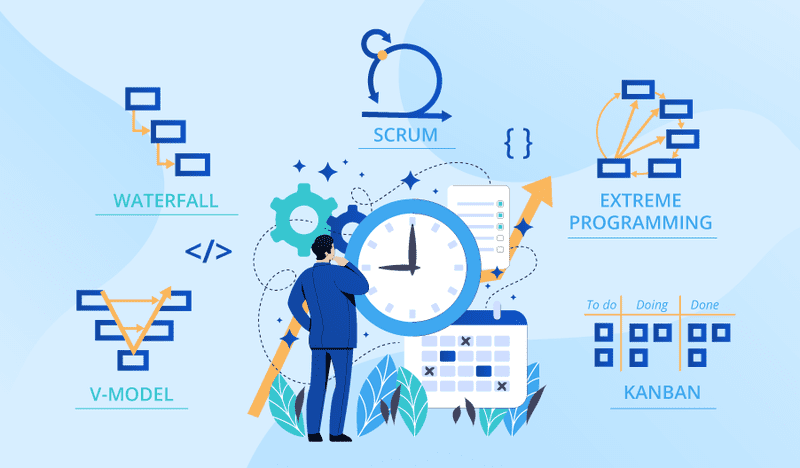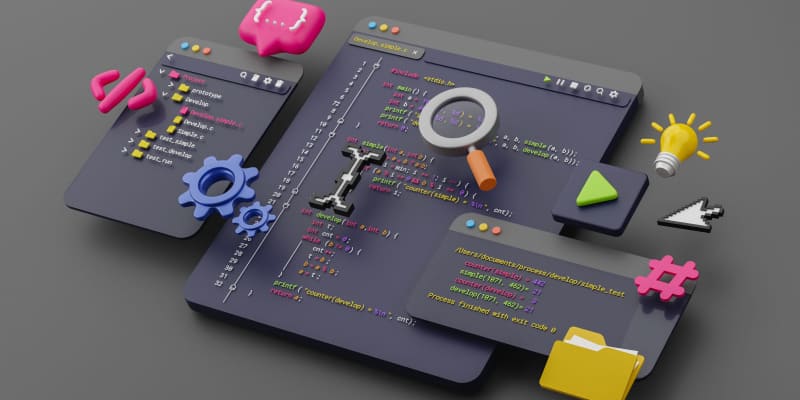Scalability: Building Systems That Grow Without Breaking
I learned about scalability the hard way. We launched a side project that went viral overnight—10,000 users became 100,000 in 48 hours. Our database melted down, API requests timed out, and we spent three sleepless days firefighting instead of celebrating. The code worked perfectly for the load we designed for. The problem? We never designed for success.
That experience taught me something crucial: scalability isn’t about handling theoretical millions of users someday. It’s about making smart architectural choices today that don’t trap you tomorrow. Let me share what I’ve learned building systems that scale gracefully instead of catastrophically.
What Scalability Actually Means
Scalability gets thrown around like it’s one thing, but it’s really several distinct challenges disguised as one.
Load scalability means handling more users, requests, or data without degrading performance. This is what most people think of first—can your system handle Black Friday traffic or a Product Hunt launch?
Feature scalability means adding new capabilities without rewriting the entire system. Can you add payment processing, internationalization, or real-time features without untangling spaghetti code?
Team scalability means more developers can work on the codebase without stepping on each other. Can 10 engineers ship features as efficiently as 3 did?
Cost scalability means growth doesn’t linearly increase expenses. Can you serve 10x users without a 10x infrastructure bill?
The best systems scale across all these dimensions. The worst assume one type of scaling solves the others.
Start With Honest Requirements Analysis
Every scaling strategy begins with understanding what you’re actually building and who’ll use it.
I start by asking uncomfortable questions: How many users in year one? Year three? What’s the growth curve—steady climb or hockey stick? What are peak usage patterns? Are we building for 1,000 daily users or 1,000 concurrent users? These aren’t the same problem.
Define your scaling triggers. Don’t optimize for scale you don’t need yet, but know what metrics signal it’s time to scale. For me, these are typically:
- Response time P95 exceeding 500ms
- Database CPU consistently above 70%
- Error rates above 1%
- Infrastructure costs growing faster than revenue
Understand your bottlenecks. Different applications hit different walls. A read-heavy CMS scales differently than a write-heavy analytics platform. A B2B SaaS with predictable traffic scales differently than a consumer app with viral potential.
I map out the critical paths through my system and identify which will break first under load. That’s where I focus initial scaling efforts.
Build Modular: The Foundation of Everything
Monolithic codebases become scaling nightmares not because they’re monoliths, but because everything is tightly coupled. I’ve seen well-structured monoliths scale beautifully and poorly designed microservices collapse under their own complexity.
Modularity means clear boundaries. Each module should have a single responsibility, well-defined interfaces, and minimal dependencies on other modules. When one module needs to change, others shouldn’t care.
In practice, this looks like:
- Layered architecture: Presentation, business logic, data access cleanly separated
- Domain-driven design: Organize code around business domains, not technical layers
- Interface-based dependencies: Depend on abstractions, not concrete implementations
- Event-driven communication: Modules publish events, others subscribe—no direct coupling
Start with a modular monolith. Deploy everything together initially but structure code like you’ll split it later. Use clear module boundaries, separate databases per domain, and communicate through well-defined APIs or events.
When a module becomes a bottleneck (user authentication under heavy load, image processing blocking requests), you can extract it to a separate service without rewriting everything. That’s strategic scaling, not premature optimization.
Choose Technologies That Won’t Box You In
Technology choices are bets on the future. Some scale gracefully, others hit walls you can’t break through without rewrites.
For databases, understand your access patterns:
- Relational (PostgreSQL, MySQL): Great for complex queries, transactions, data integrity. Scale reads with replicas, writes with sharding (hard). I start here unless I have specific reasons not to.
- NoSQL (MongoDB, DynamoDB): Better for simple queries at massive scale, flexible schemas. Harder for complex relationships. I use for specific high-write use cases.
- Cache layers (Redis, Memcached): Essential at scale. Cache frequently accessed data, session state, computed results.
- Search engines (Elasticsearch, Algolia): When you need fast full-text search or complex filtering at scale.
For application servers, favor stateless designs. Stateless services scale horizontally by just adding more instances. Store session data in Redis, not in-memory. Any request can hit any server without affinity.
For message queues (RabbitMQ, SQS, Kafka): Decouple producers from consumers. Process heavy operations asynchronously. Handle traffic spikes by queuing work instead of rejecting it.
For infrastructure, embrace cloud-native: Kubernetes, AWS ECS, or serverless (Lambda, Cloud Functions) provide auto-scaling, self-healing, and geographic distribution built-in. Don’t build what you can buy.
Real example: I inherited a system using in-memory session storage. Every deployment logged everyone out. Scaling horizontally required sticky sessions, making load balancing inefficient. Moving sessions to Redis took two days and eliminated both problems permanently.
Plan Capacity, Don’t Guess
Capacity planning sounds boring until your database falls over because you didn’t provision enough IOPS for writes.
I model expected traffic mathematically:
- Users: DAU (daily active users), peak concurrent users
- Requests: Requests per user, requests per second at peak
- Data: Data per user, total data growth over time
- Processing: CPU/memory per request, background job throughput
Then I add generous buffers (2-3x) for unexpected spikes and growth between capacity reviews.
Load testing validates assumptions. I use tools like k6, JMeter, or Gatling to simulate realistic traffic patterns. Start at current load, gradually increase until something breaks. That’s your ceiling—now you know where to optimize or scale.
Test scenarios include:
- Sustained load: Can you handle peak traffic continuously?
- Spike testing: What happens when traffic doubles instantly?
- Soak testing: Any memory leaks or resource exhaustion over 24+ hours?
Don’t test production (usually). I maintain staging environments that mirror production architecture. Test there, learn what breaks, fix it, then deploy to production confidently.
Automate Everything: DevOps as Scaling Enabler
Manual processes don’t scale. Period.
Every manual deployment, configuration change, or infrastructure provisioning is a bottleneck waiting to slow you down. I automate aggressively:
Infrastructure as Code (Terraform, CloudFormation): Define infrastructure in version-controlled configuration. Spin up identical environments with a command. No manual clicking through consoles.
CI/CD pipelines: Automated testing, building, and deployment. Code merged to main automatically deploys to staging, then production with approval. Fast, consistent, repeatable.
Auto-scaling policies: Define rules that add/remove capacity based on metrics. CPU above 70% for 5 minutes? Add instances. Below 30% for 10 minutes? Remove instances.
Automated monitoring and alerting: Don’t manually check dashboards. Configure alerts for problems (error rates, latency, saturation) and let the system tell you when something’s wrong.
Chaos engineering: Randomly kill servers, simulate network failures, test backup systems. Netflix’s Chaos Monkey approach finds weaknesses before users do.
Cultural shift matters. DevOps isn’t just tools—it’s development and operations collaborating instead of throwing problems over walls. Developers understand infrastructure, ops understands application behavior. Everyone owns reliability.
Monitor Obsessively, Optimize Strategically
You can’t scale what you can’t measure. I instrument everything from day one.
The metrics that matter:
- Request rate: Requests per second, by endpoint
- Latency: P50, P95, P99 response times (averages hide problems)
- Error rate: Percentage of failed requests
- Saturation: Resource utilization (CPU, memory, disk, network)
These are the “Four Golden Signals” from Google’s SRE book. They tell you if your system is healthy.
Application Performance Monitoring (APM): Tools like New Relic, DataDog, or open-source Prometheus + Grafana show you what’s happening inside your application. Which database queries are slow? Which API calls are timing out? Where are exceptions occurring?
Distributed tracing: When requests span multiple services, tracing (OpenTelemetry, Jaeger) shows the complete journey. That 2-second response time? Tracing reveals it’s 1.8s waiting for a downstream service.
Log aggregation: Centralize logs (ELK stack, Splunk, CloudWatch). Search across all services simultaneously. Correlate logs with traces to debug complex issues.
Business metrics alongside technical metrics. Monitor signups, conversions, revenue alongside response times. Performance problems often show up as business metric drops first.
Analyze, don’t just collect. I review dashboards weekly, looking for trends. Is latency creeping up? Is error rate higher on Mondays? Is one endpoint consuming disproportionate resources? These insights drive optimization priorities.
Design for Elasticity, Not Just Size
Elastic systems grow and shrink with demand, optimizing costs and performance simultaneously.
Vertical scaling (scaling up): Bigger servers with more CPU, memory, disk. Easy but expensive and eventually hits limits. Good for databases that are hard to shard.
Horizontal scaling (scaling out): More servers handling load collectively. Cheaper, no ceiling, but requires stateless design. This is how web applications scale.
Auto-scaling makes elasticity automatic. Define minimum and maximum capacity, then let the system adjust. Traffic spike at 2 PM? Auto-scale adds capacity. Quiet at 3 AM? Scale down to save costs.
Serverless takes elasticity further. Functions-as-a-Service (AWS Lambda, Cloud Functions) scale automatically from zero to thousands of concurrent executions. You pay per-request, not for idle capacity. Perfect for unpredictable or spiky workloads.
Geographic distribution: CDNs put content near users. Multi-region deployments reduce latency for global users. But complexity increases—data consistency across regions is hard.
Real numbers: A project I worked on served consistent traffic during business hours, almost nothing at night. Auto-scaling reduced our instance count from 20 to 3 overnight, cutting costs by 40% without any performance impact.
Security Can’t Be an Afterthought
Scaling makes security harder, not easier. More services mean more attack surface. More data means bigger breach impact.
Security at scale requires:
- Authentication and authorization at every boundary: Don’t trust internal services implicitly
- Encrypted communication: TLS between all services, not just to clients
- Secrets management: Vault, AWS Secrets Manager—never hardcode credentials
- Least privilege access: Services have only permissions they need
- Rate limiting and DDoS protection: CloudFlare, AWS Shield—protect against abuse
- Security scanning in CI/CD: Catch vulnerabilities before production
- Regular security audits: Penetration testing, dependency scanning
Compliance scales differently. GDPR, HIPAA, SOC 2 requirements affect architecture. Data residency requirements might prevent multi-region deployment. Plan for compliance early; retrofitting is expensive.
Document Like Your Team Will Double
When your team grows from 3 to 15 engineers, tribal knowledge breaks down. Documentation becomes critical.
Architecture Decision Records (ADRs): Document why you made key decisions. “We chose PostgreSQL over MongoDB because…” saves countless future debates.
Service documentation: Each service should document its purpose, API contract, dependencies, and operational runbooks. When something breaks at 2 AM, on-call engineers need this.
Onboarding documentation: New engineers should become productive in days, not weeks. Clear setup instructions, architecture overviews, and contribution guidelines accelerate this.
Keep docs near code. READMEs in each repository, ADRs in version control, API documentation generated from code (OpenAPI). If documentation lives separately, it becomes outdated.
Test the Limits Before Users Find Them
Stress testing reveals where your system breaks and how gracefully it degrades.
Gradually increase load until something fails:
- Database connections exhausted?
- Memory leaks causing crashes?
- Disk space running out?
- Network bandwidth saturated?
Chaos testing simulates failures:
- Kill random servers
- Introduce network latency
- Fill disks to 100%
- Exhaust connection pools
Does your system recover gracefully or cascade into total failure? Fix the cascades.
Game day exercises practice incident response. Simulate major outages, work through runbooks, identify gaps in monitoring or procedures. When real incidents happen, muscle memory kicks in.
Optimize Continuously, Incrementally
Scalability isn’t achieved once and forgotten. It’s continuous improvement as traffic grows and usage patterns evolve.
Performance reviews in every sprint. Are P95 latencies creeping up? Is database query time increasing? Address small degradations before they become major problems.
A/B test infrastructure changes. When trying a new caching layer or database optimization, route a percentage of traffic through it. Measure impact before full rollout.
Celebrate scaling wins. When you handle 10x traffic with the same infrastructure, or reduce costs by 50% through optimization—celebrate it. Make scaling a visible priority.
Learn from incidents. Every outage is a learning opportunity. Conduct blameless postmortems, identify root causes and contributing factors, implement preventive measures. Build institutional knowledge about how your system fails.
The Mindset Shift
The hardest part of scaling isn’t technical—it’s psychological. It requires balancing competing priorities:
Simplicity vs. flexibility: Over-engineering for scale you don’t need wastes time. Under-engineering creates painful rewrites. Find the middle path.
Cost vs. performance: Faster is expensive. Sometimes “good enough” performance at lower cost is the right trade-off. Know your constraints.
Ship vs. perfect: Scaling is iterative. Ship something that works today, measure how it performs, improve tomorrow. Perfect scaling strategies delay shipping real value.
The best scaling advice I can give: build modularly, measure constantly, and scale intentionally. Don’t optimize for theoretical scale. Optimize for the scale you have, while keeping options open for the scale you might need.
When you do hit scaling challenges—and you will—you’ll have the architecture, monitoring, and team practices to address them systematically rather than desperately. That’s when scaling becomes a routine engineering challenge rather than an existential crisis.
And when your system handles that viral moment smoothly, when traffic spikes barely register on your dashboards, when your team ships new features confidently at scale—that’s when you’ll know you built something resilient and lasting.